Odoo Studio is a module of the Odoo suite that allows you to create new applications, as well as edit existing modules to add the fields that your company needs, all this in a very simple way and in a matter of minutes.
No programming knowledge is required, as it works by predesigned blocks that are executed by drag and drop "drag and drop".
Why use Odoo Studio?
Nowadays, companies are constantly evolving, and their needs tend to change continuously, so it is important to modify certain elements within the management system, as well as to generate completely new functionalities that can be adjusted to your requirements and budget.
Making this type of modifications is impossible in a closed source ERP, since modifications are not allowed within its code, but in Odoo it is possible to do it, since it is open source allowing modifications, in addition, as we mentioned before with Odoo Studio you don’t need programming knowledge, it is simply a drag & drop system.
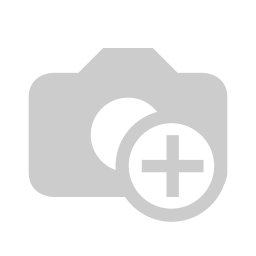.jpg?access_token=fb104a66-890f-4f04-8bcc-350b76303d50)
Odoo Studio Features
Odoo Studio works with XML language and is generated automatically, this language is used to store data in a readable way and large amounts of information. With Odoo Studio you will be able to create and edit views such as data lists, forms, statistics graphs, tables, calendars, kanban, and more!
Here we share some of the main functions that Odoo Studio has:
Automate processes
A very good feature of Odoo Studio is that it allows you to define specific actions to automate and streamline processes that are often repetitive in companies.
Design views
It is possible to modify existing views and design new ones, adapting them to the needs of your business using the drag and drop editor.
Create reports
You will be able to create and define specific reports with predetermined templates, using the drag and drop blocks, to establish their format.
Fits any device
The applications generated in Odoo Studio adapt automatically to any device.
You can export the module
You can export the module that you have generated with Odoo Studio in a simple way in a ZIP file and this can be loaded in another installation of Odoo, you will be able to use it whenever you require it !.
Generate ideas
It allows you to generate ideas according to the needs of your company and then send it to development.
It is important to mention that it is mostly recommended being used in the SaaS version and in the other versions for small customizations.
Your Odoo partner can help you make the changes, which guarantees better results.
Odoo Studio is, without a doubt, a great tool for companies that seek to streamline and optimize their processes, since it allows them to develop their own applications, allowing them to make the most of their technology.