Valentine's Day is in the air, and many people are looking for the best way to celebrate it with their partner. Among the favorite plans is to go out and enjoy a romantic dinner at a good restaurant, which can be yours.
A 2022 survey revealed that half of U.S. respondents wanted to celebrate Valentine's Day by going out for dinner at a romantic spot, while in countries such as Italy, it’s the plan of more than half (reaching 62 percent)).
EN In Latin America, this celebration is not minor. Despite having some differences in the way of celebrating, people in countries such as Chile, Mexico, Peru, Argentina, and Colombia spend more than 40 dollars on outings and gifts for the occasion.
For this day of love and friendship, at least half of the restaurants usually have special promotions and even dishes to commemorate the date, a significant effort to be the one chosen by most when making plans.
To become the trend restaurant chosen in town, and have full reservations this February 14, the best thing to do is to provide unforgettable experiences. Nothing is nicer than being the place where a couple decides to celebrate a special date, every year. Of course, you can do this through Odoo 16, while applying your special touch.

If you already have the Point of Sale (PoS) module, you know that you can use it to manage your restaurant. Have an overview of your tables on each floor or section, know the occupied chairs, know which tables are free, the status of each order, and if they’ve free space at their table, in addition:
1. Your restaurant floor plan is fully customizable and optional in case your restaurant is a fast food restaurant, without table service.
2. Compatible with several POS.
3. It can be configured with a PoS base.
4. You can manage it from any hardware: tablets, laptops, desktop computers, and industrial machines.

5. It starts up over the internet but continues to operate even offline.
6. It has integrated Inventory Management.
7. You can add Loyalty Programs.
8. Of course, it is integrated with all the Odoo apps.
It's time to become the best restaurant in town with Odoo 16's Point of Sale app.
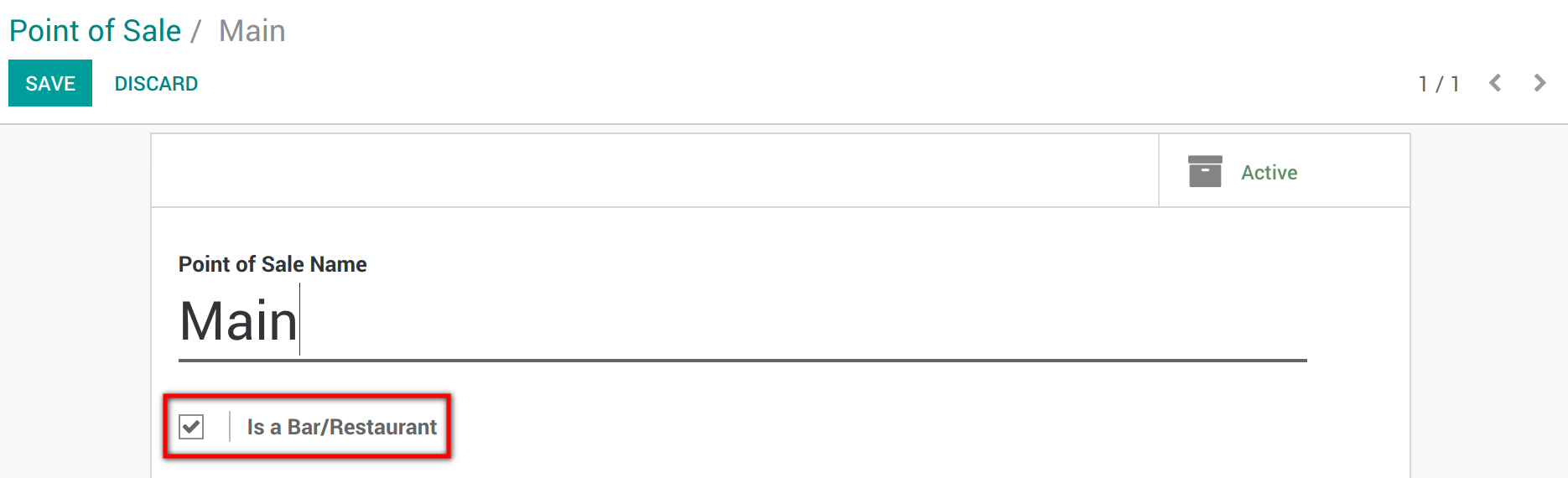
You’ll now have restaurant functions such as Print Bill, Split Bill, and Add Gratuity.
Now it’s time to create and order your tables through Table Management, use the path Point of Sale > Configuration > Point of Sale, and click on Floors to create and name your floors (areas) and tables.

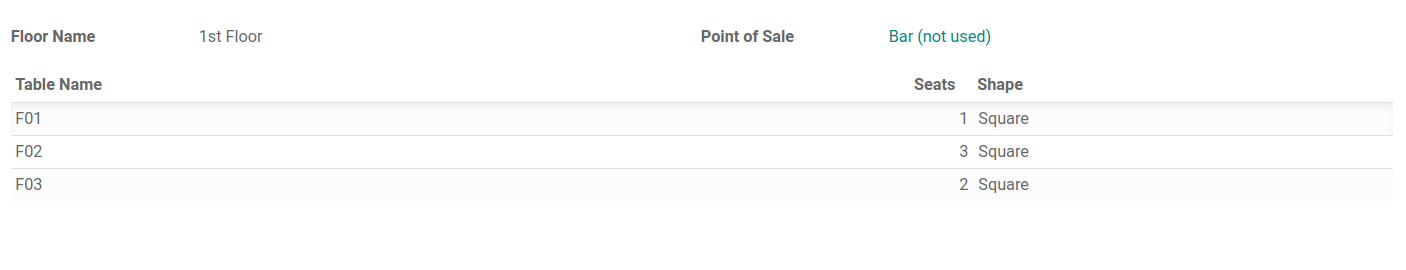
Time to set the table!
Manage each floor by adding the tables that correspond to each floor. Select the floor.

Click on the Edit Mode (the pencil icon in the upper right corner) to be able to create, move and modify tables, colors, and the maximum number of guests per table.

Modify the names, shapes, sizes, and colors of the tables so that you can find them more easily.
Let’s order!
Of course, registering orders digitally makes the job easier for your waiters and cooks. Click on the corresponding table to get to the main interface of PoS, from there you can add what they have ordered, send the order to the kitchen and finally send the bill to the cashier.
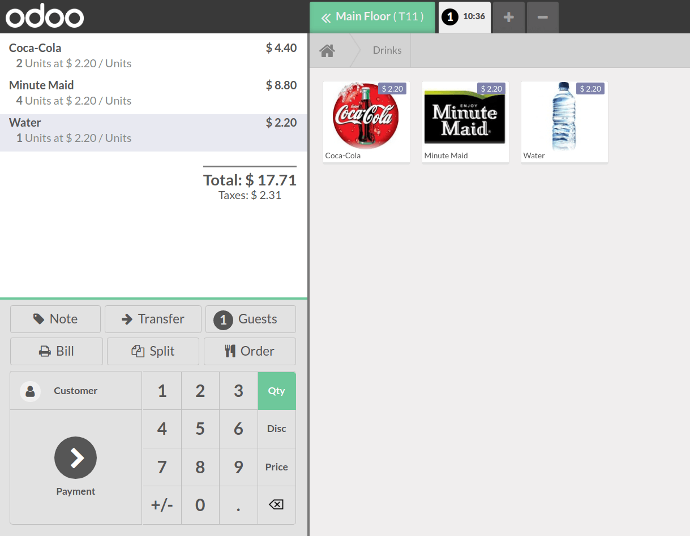
If your customers have already ordered but their favorite table was vacated, more guests arrived than expected or they simply want to, you can transfer their entire order to another table using the transfer button.
Select the table where your customer is located.
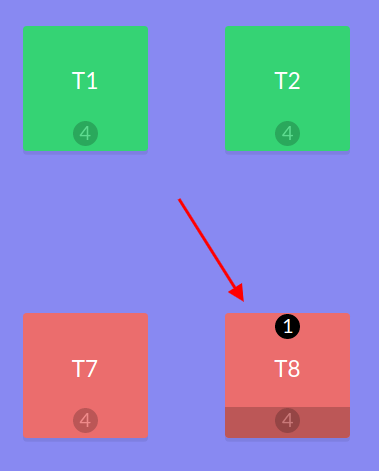
Click on the Transfer button and select the table they want to move to.
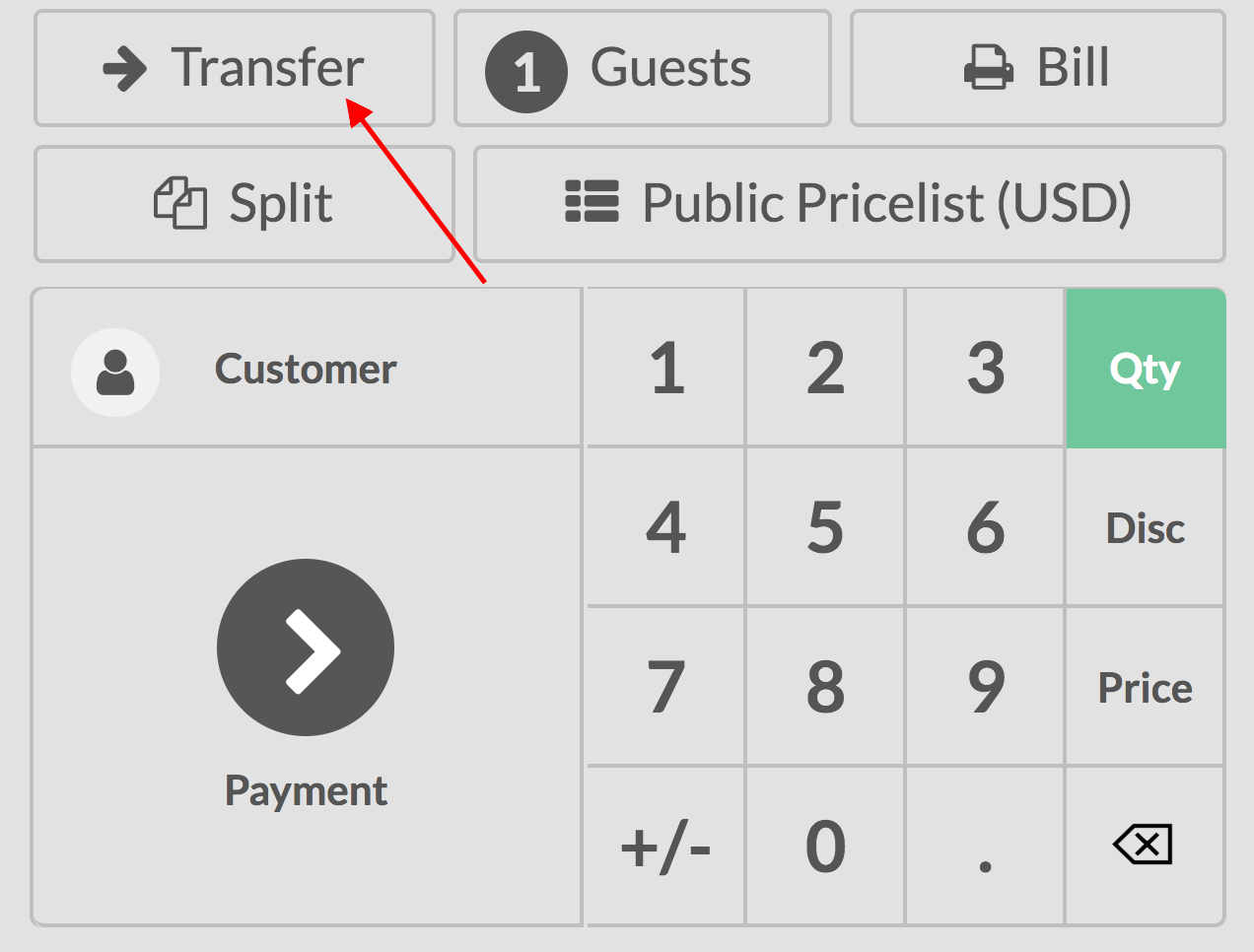
Register an additional order.
When registering an order, use the + button to simultaneously switch to another order. You can then switch between your orders and process payment as needed.
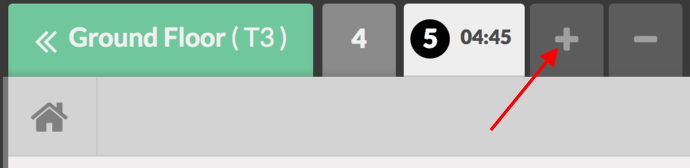
With the - button you can delete the order you are in.
Block the reserved tables.
Few things are more annoying when planning a romantic dinner than arriving and not showing up on the reservation list. To avoid a bad taste in your guests' mouths, block the table you've assigned them.
How to do this from your PoS app?
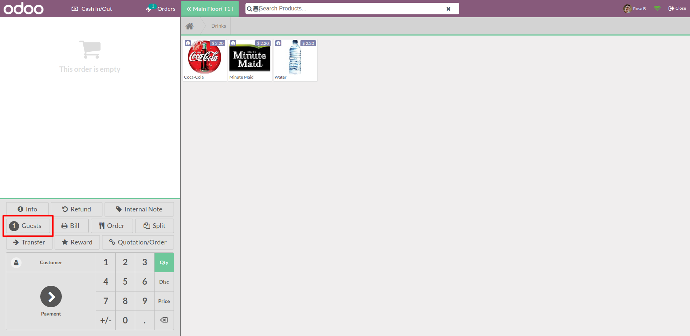
Podrás ver cómo la mesa que seleccionaste se encuentra bloqueada porque su color ha cambiado, aparece como ocupada. Ahora, cuando un cliente llame, podrás saber que esta mesa no se encuentra disponible.

Check please!
For those who go out to celebrate with friends, it’s sometimes difficult to agree when it comes to paying the bill. Make life easier for them! Remember that from PoS you can split the bill so that everyone pays their share.
You can activate the Split Account feature by going to Point of Sale > Settings > Point of Sale, then select your PoS interface.
In the Accounts and Receipts category, you’ll find the option to Split the account.
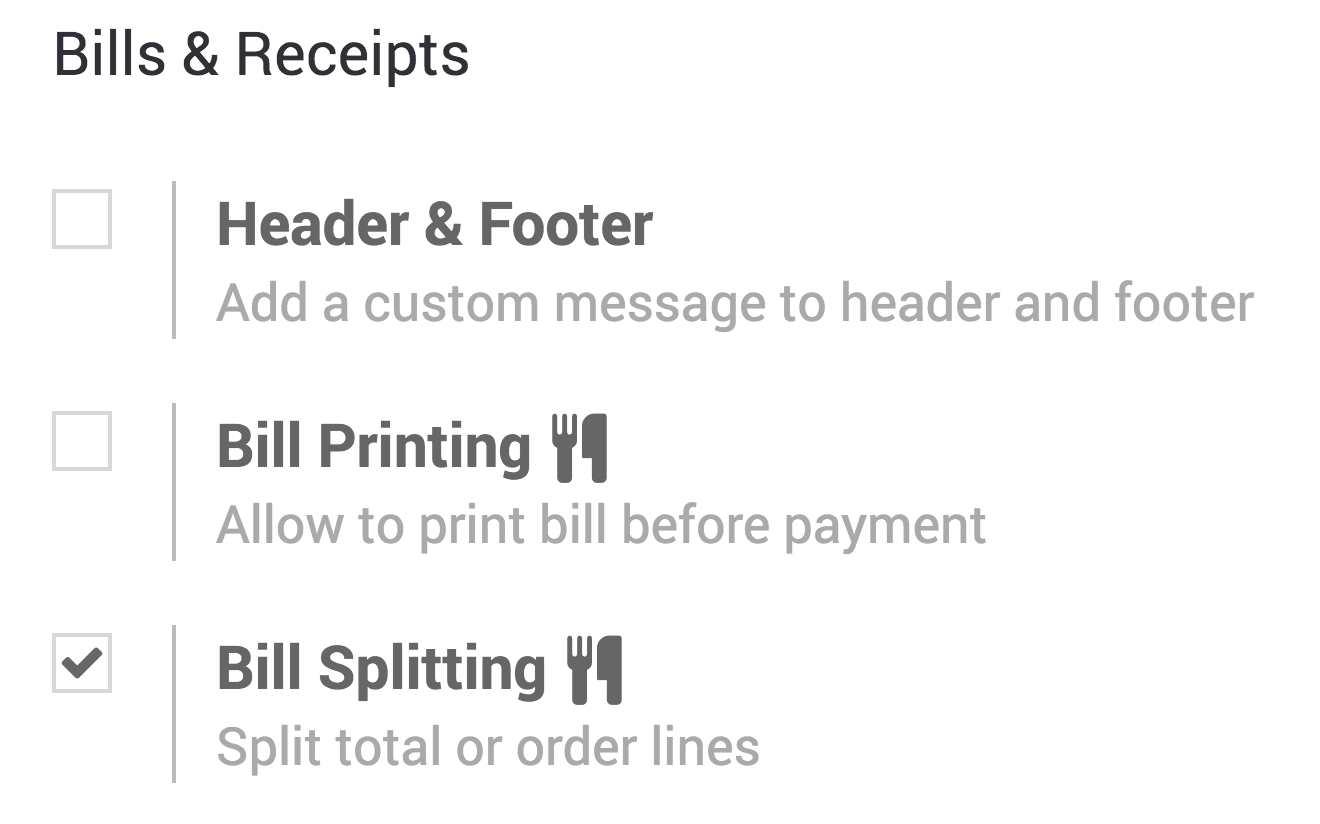

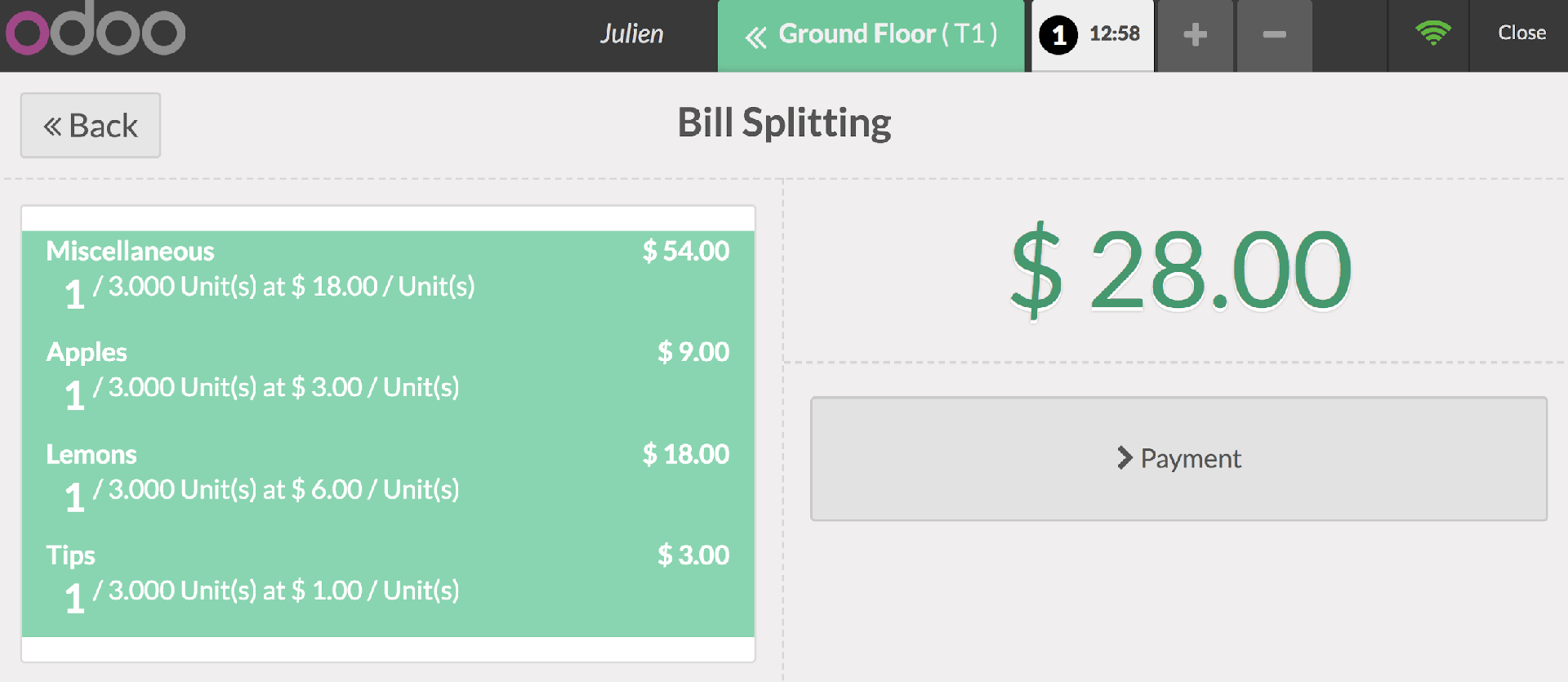
On dates with high demand for reservations, such as Valentine's Day, remember to request a means of contact that allows you to confirm that those customers will use their reservation, in addition to establishing a time margin to respect the blocking of that table.