Learn how Odoo can help you generate batch transfers in a simple way.
What are batch picking?
A batch is a group of products that are produced together under the same quality controls and can contain any quantity.
Now, Batch picking is a system that facilitates the preparation of orders by separating them into batches. Orders can be in small batches or in large batches, and through an ERP the user automates the selection by batches and allows the preparation of orders in a massive way, effectively and with maximum efficiency.
It must be taken into account that in order to carry out batch transfers it is necessary that the organization of the warehouse, the location of the batches and their configuration be organized in a way that favors the warehouse operators.
What are the advantages of batch transfers?
Batch transfers have several advantages, among which we can find:
Time savings
By reducing the distances of the operators' routes, a greater number of orders can be prepared in less time.
Speed up the process
Being smaller batches, the weight is reduced and this allows the operators to be more agile, this makes the process more comfortable.
An optimization of operator times
Operators will increase their efficiency with a properly optimized process and an organized warehouse.
How do you create a batch transfer in Odoo?
To start using batch transfers in Odoo we must activate this option in the configuration of the inventory module.
Inventory ‣ Configuration ‣ Configuration and activated batch transfers (Batch Picking).
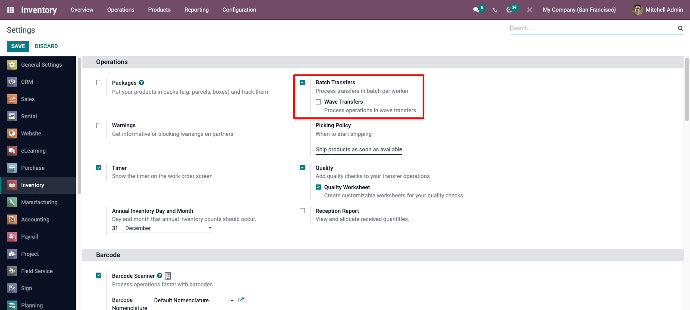
Once activated you can start using the transfers, for this you must go to Inventory ‣ Operations ‣ Batch transfer and click on the create button
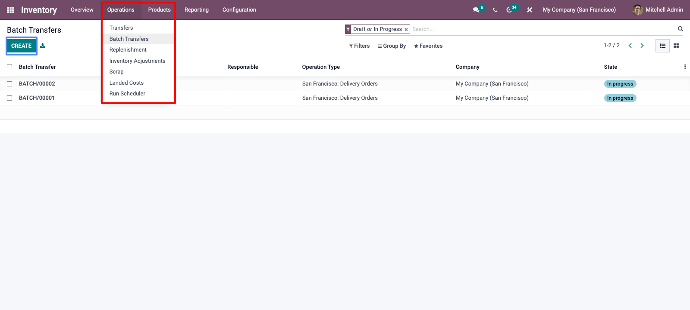
Now, determine the shipment by batch responsible and the types of shipments that you want to include in the batch. To add transfer types, click add a line.
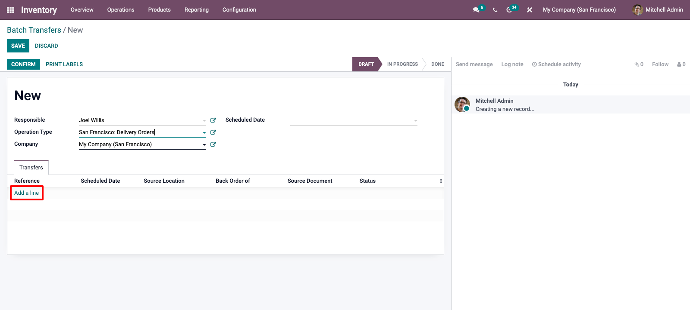
Once added you will be able to view the transfers that must be collected.
Process a batch transfer from the Barcode application
Log in to the Barcode app and select the Batch Transfers menu.
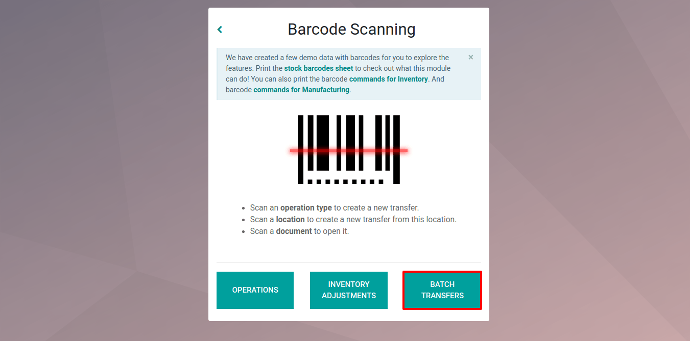
Then you can enter the batch transfer you want to work on. Batch moves can be easily grouped by responsible person if required.
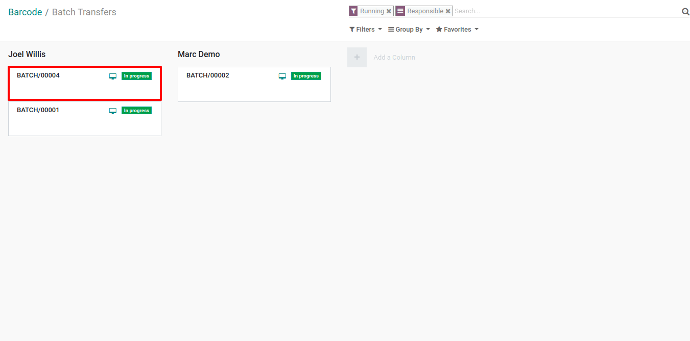
In batch transfer, products are sorted by location. The source document is visible on each line and a color code helps to differentiate between them.
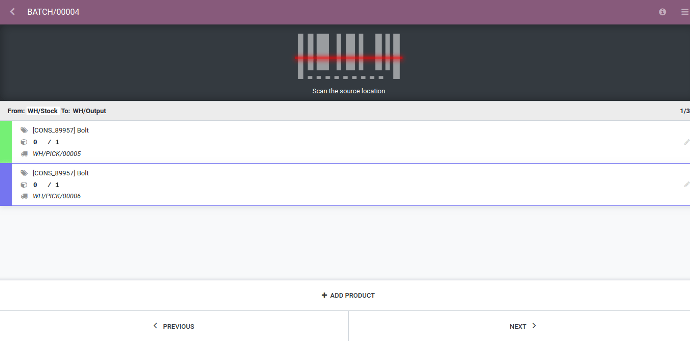
To see the products that need to be collected from another location, click the Next button.
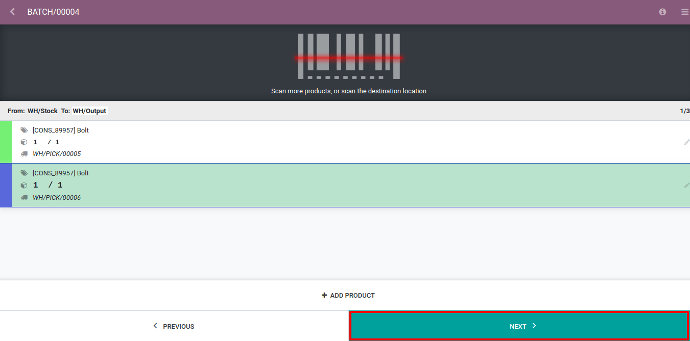
Once all products are collected, click Validate (on the last page) to mark the batch transfer as done.